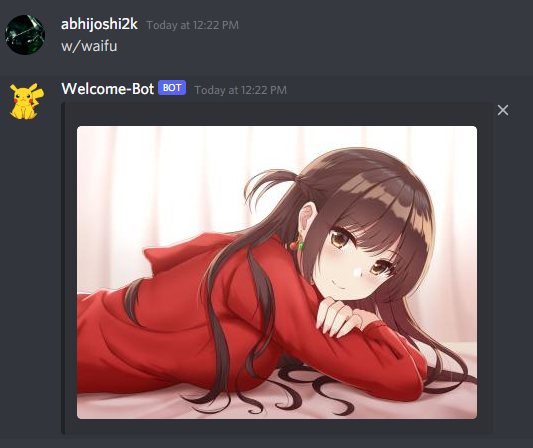Commands - Welcome-Bot
Default Prefix:
w/
If You’re not sure what prefix is used you can just @-mention the bot (@Welcome-Bot#0914) and it will tell you what prefix is used.
You can set a custom prefix for your server, but the default prefix can always be used.
Welcome-Bot contains more than 90 commands in 9 categories!
Usage Key!
- The
[and]around the argument mean it’s required. - The
(and)around the argument mean it’s optional.
Contents in a command
Name: The name of the command
Subcommands: Subcommands to that command if available
Description: A brief explanation of the purpose of the command
Usage: The arguments/options that the command takes in parameters
Aliases: Duplicate names for this command which can be used.
Cooldown: The time that must elapse between each command so that it can be executed again by the user
Table of contents
Administration (13 commands)
autopublish
Subcommands:
disable- Disable autopublishenable- Enable autopublish
Cmd info
- Description: Manage autopublish settings
- Usage: w/autopublish (subcommand)
- Aliases:
ap - Cooldown: 10
autorole
Subcommands:
disable- Disable autoroleenable- Enable autoroleset [role id]- Set autorole
Cmd info
- Description: Manage autorole settings
- Usage: w/autorole (subcommand)
- Aliases:
ar - Cooldown: 10
chatbot
Subcommands:
disable- Disable chatbotenable- Enable chatbotchannel [#channel]- Set chatbot channel
Cmd info
- Description: Manage chatbot settings
- Usage: w/chatbot (subcommand)
- Aliases:
chat - Cooldown: 5
config
Subcommands:
- None
Cmd info
- Description: config.cmdDesc
- Usage: w/config
- Aliases:
cf,configuration,conf - Cooldown: 10
disable
Subcommands:
display- Show current settings
Cmd info
- Description: Disable commands.
- Usage: w/disable (command name / subcommand)
- Aliases: None
- Cooldown: 10
enable
Subcommands:
- None
Cmd info
- Description: Enable commands.
- Usage: w/enable [command name]
- Aliases: None
- Cooldown: 10
follow
Subcommands:
- None
Cmd info
- Description: Get news and version updates to this bot sent to a specific channel.
- Usage: w/follow [channel / channel id]
- Aliases:
getnews - Cooldown: 10
goodbye
Subcommands:
disable- Disable goodbye logsenable- Enable goodbye logsmessage- Set goodbye messagechannel [#channel]- Set goodbye channel
Cmd info
- Description: Manage goodbye logs settings
- Usage: w/goodbye (subcommand)
- Aliases:
goodbyelogs - Cooldown: 10
lang
Subcommands:
list- List of all languages availableset- Set language
Cmd info
- Description: Change language
- Usage: w/lang (subcommand) (lang)
- Aliases:
language,changelang,getlang - Cooldown: 10
modlogs
Subcommands:
set [#channel]- Set ModLogs channel
Cmd info
- Description: Manage ModLogs settings
- Usage: w/modlogs (subcommand)
- Aliases:
modlog - Cooldown: 10
prefix
Subcommands:
set [prefix]- Set Custom prefixreset- Reset Custom prefix
Cmd info
- Description: Manage prefix for this server
- Usage: w/prefix (subcommand)
- Aliases:
getprefix - Cooldown: 10
serverlogs
Subcommands:
disable- Disable server logsenable- Enable server logschannel [#channel]- Set server logs channel
Cmd info
- Description: Manage server logs settings
- Usage: w/serverlogs (subcommand)
- Aliases:
server-logs,logs - Cooldown: 10
welcome
Subcommands:
disable- Disable welcome logsenable- Enable welcome logsmessage- Set welcome messagechannel [#channel]- Set welcome channel
Cmd info
- Description: Manage welcome logs settings
- Usage: w/welcome (subcommand)
- Aliases:
welcomelogs - Cooldown: 10
Anime (5 commands)
cuddle
Subcommands:
- None
Cmd info
- Description: Cuddle with a user
- Usage: w/cuddle [@mention / user id]
- Aliases: None
- Cooldown: 5
hug
Subcommands:
- None
Cmd info
- Description: Give a hug to a user
- Usage: w/hug [@mention / user id]
- Aliases: None
- Cooldown: 5
kiss
Subcommands:
- None
Cmd info
- Description: Kiss a user
- Usage: w/kiss [@mention / user id]
- Aliases: None
- Cooldown: 5
pat
Subcommands:
- None
Cmd info
- Description: Pats someone
- Usage: w/pat [@mention / user id]
- Aliases: None
- Cooldown: 5
waifu
Subcommands:
- None
Cmd info
- Description: Fetches a random waifu and displays it.
- Usage: w/waifu
- Aliases: None
- Cooldown: 5
Core (12 commands)
botinfo
Subcommands:
- None
Cmd info
- Description: Bot information
- Usage: w/botinfo
- Aliases:
bi,binfo,info,stats,about - Cooldown: 5
botperms
Subcommands:
- None
Cmd info
- Description: List of permissions given to bot
- Usage: w/botperms
- Aliases: None
- Cooldown: 10
invite
Subcommands:
- None
Cmd info
- Description: Get Invite link for the bot
- Usage: w/invite
- Aliases:
invite-bot,invitebot - Cooldown: 20
lib
Subcommands:
- None
Cmd info
- Description: Library used to build Welcome-Bot
- Usage: w/lib
- Aliases:
library - Cooldown: 10
ping
Subcommands:
- None
Cmd info
- Description: Get ping of the bot
- Usage: w/ping
- Aliases:
latency,pong - Cooldown: 5
report
Subcommands:
- None
Cmd info
- Description: Report bugs
- Usage: w/report [bug description]
- Aliases:
report-bug,reportbug - Cooldown: 10
shards
Subcommands:
- None
Cmd info
- Description: Shows information about the bot’s shards
- Usage: w/shards
- Aliases:
shard - Cooldown: 10
suggest
Subcommands:
- None
Cmd info
- Description: Give suggestions
- Usage: w/suggest [suggestion description]
- Aliases:
suggestion - Cooldown: 10
support
Subcommands:
- None
Cmd info
- Description: Get Support for Welcome-Bot
- Usage: w/support
- Aliases:
support-server,supportserver - Cooldown: 20
uptime
Subcommands:
- None
Cmd info
- Description: Get uptime of the bot
- Usage: w/uptime
- Aliases:
bot-uptime,botuptime - Cooldown: 10
vote
Subcommands:
- None
Cmd info
- Description: Vote for Welcome-Bot and claim your bonus WCoins (500 WCoins)
- Usage: w/vote
- Aliases: None
- Cooldown: 10
website
Subcommands:
- None
Cmd info
- Description: Link to Welcome-Bot’s website
- Usage: w/website
- Aliases:
site - Cooldown: 10
Economy (15 commands)
balance
Subcommands:
- None
Cmd info
- Description: Check your balance, or someone else’s. Shows wallect & bank
- Usage: w/balance
- Aliases:
bal,wallet - Cooldown: 5
beg
Subcommands:
- None
Cmd info
- Description: Get money by begging!
- Usage: w/beg
- Aliases: None
- Cooldown: 60
buy
Subcommands:
- None
Cmd info
- Description: Buy items which are available in the shop
- Usage: w/buy [item] (amount)
- Aliases:
purchase - Cooldown: 5
daily
Subcommands:
- None
Cmd info
- Description: Get your daily wcoins!
- Usage: w/daily
- Aliases: None
- Cooldown: 10
deposit
Subcommands:
all- Deposit maximum money, aliases:max
Cmd info
- Description: Deposit money to your bank
- Usage: w/deposit [coins / subcommand]
- Aliases:
dep,bankdep - Cooldown: 5
gift
Subcommands:
- None
Cmd info
- Description: Donate some items to another user
- Usage: w/gift [@mention / user id] [item] (amount)
- Aliases: ``
- Cooldown: 10
give
Subcommands:
- None
Cmd info
- Description: Donate money to another user
- Usage: w/give [@mention / user id] [amount]
- Aliases:
donate,share - Cooldown: 5
inventory
Subcommands:
- None
Cmd info
- Description: Shows yours or some one else’s inventory
- Usage: w/inventory
- Aliases:
inv - Cooldown: 10
leaderboard
Subcommands:
- None
Cmd info
- Description: Shows the leaderboard
- Usage: w/leaderboard
- Aliases:
top-10,rich,richest,top10 - Cooldown: 10
profile
Subcommands:
- None
Cmd info
- Description: Shows your profile or someone else’s.
- Usage: w/profile
- Aliases:
user-profile,account,userprofile - Cooldown: 5
rob
Subcommands:
- None
Cmd info
- Description: Steal another user’s wallet! :dollar:
- Usage: w/rob [@mention]
- Aliases: None
- Cooldown: 60
setbio
Subcommands:
- None
Cmd info
- Description: Set your Welcome-Bot account’s bio!
- Usage: w/setbio [bio]
- Aliases:
bio - Cooldown: 10
shop
Subcommands:
- None
Cmd info
- Description: Shop items
- Usage: w/shop
- Aliases:
item,items - Cooldown: 5
use
Subcommands:
- None
Cmd info
- Description: Use your items
- Usage: w/use [item] (count)
- Aliases:
equip,consume - Cooldown: 5
withdraw
Subcommands:
all- Withdraw all amount from bank:max
Cmd info
- Description: Withdraw money from your bank
- Usage: w/withdraw [coins / subcommand]
- Aliases:
wd,with - Cooldown: 10
Fun (4 commands)
8ball
Subcommands:
- None
Cmd info
- Description: Get your fortune by asking your question
- Usage: w/8ball [question]
- Aliases:
eight-ball,8b,8-ball,eightball - Cooldown: 10
coinflip
Subcommands:
- None
Cmd info
- Description: Flip a coin.
- Usage: w/coinflip
- Aliases:
cfp,filpcoin - Cooldown: 5
emojify
Subcommands:
- None
Cmd info
- Description: Emojify a text.
- Usage: w/emojify [text]
- Aliases: None
- Cooldown: 8
figlet
Subcommands:
- None
Cmd info
- Description: Implement the FIGfont spec in JS
- Usage: w/figlet [string]
- Aliases:
asciify,bigtext - Cooldown: 5
General (23 commands)
addemoji
Subcommands:
- None
Cmd info
- Description: Add emoji from a image link
- Usage: w/addemoji [link] [emoji name]
- Aliases:
emoji - Cooldown: 10
avatar
Subcommands:
- None
Cmd info
- Description: Get a user’s avatar
- Usage: w/avatar
- Aliases:
av - Cooldown: 10
chanid
Subcommands:
- None
Cmd info
- Description: Get channel id
- Usage: w/chanid [channel]
- Aliases:
channel-id,channelid - Cooldown: 5
clone
Subcommands:
- None
Cmd info
- Description: Clone a text
- Usage: w/clone [text]
- Aliases:
copy - Cooldown: 5
djsdocs
Subcommands:
- None
Cmd info
- Description: Search djs docs
- Usage: w/djsdocs [query] (–source [source])
- Aliases:
djs - Cooldown: 10
hastebin
Subcommands:
- None
Cmd info
- Description: Upload your text on hastebin!
- Usage: w/hastebin [text] (–extension [value])
- Aliases:
pastebin - Cooldown: 10
help
Subcommands:
- None
Cmd info
- Description: List all commands or get info for a specific command/category.
- Usage: w/help (command / category / –list-categories)
- Aliases:
commands,cmds,ajuda - Cooldown: 10
listemojis
Subcommands:
- None
Cmd info
- Description: List of all custom emojis in this server, with there IDs.
- Usage: w/listemojis
- Aliases:
list-emojis - Cooldown: 10
membercount
Subcommands:
- None
Cmd info
- Description: Shows the server member count
- Usage: w/membercount
- Aliases:
mc,members - Cooldown: 5
perms
Subcommands:
- None
Cmd info
- Description: Get permissions given to a specific user. Not providing any user mention will show your permissions
- Usage: w/perms (@mention / user id)
- Aliases:
permissions - Cooldown: 10
qrcode
Subcommands:
generate- Generate a qrcoderead- Read a qrcode
Cmd info
- Description: Generate or Read a QR code
- Usage: w/qrcode [subcommand] [text / image url]
- Aliases:
qr - Cooldown: 10
reminder
Subcommands:
- None
Cmd info
- Description: Set a reminder
- Usage: w/reminder [time] (text)
- Aliases:
remind-me,remindme - Cooldown: 5
reverse
Subcommands:
- None
Cmd info
- Description: Reverse text
- Usage: w/reverse [text]
- Aliases:
rs - Cooldown: 10
roleid
Subcommands:
- None
Cmd info
- Description: Get role id
- Usage: w/roleid [@role]
- Aliases:
role-id,rid - Cooldown: 5
serverid
Subcommands:
- None
Cmd info
- Description: Get server id
- Usage: w/serverid
- Aliases:
sid,guild-id,guildid - Cooldown: 5
serverinfo
Subcommands:
- None
Cmd info
- Description: Your server statistics
- Usage: w/serverinfo (–dm)
- Aliases:
si,sinfo - Cooldown: 5
staff
Subcommands:
- None
Cmd info
- Description: View this server’s staff
- Usage: w/staff
- Aliases:
server-staff,serverstaff - Cooldown: 10
stealemoji
Subcommands:
- None
Cmd info
- Description: Steal emojis from other servers
- Usage: w/stealemoji [emoji]
- Aliases: None
- Cooldown: 5
testgoodbye
Subcommands:
- None
Cmd info
- Description: Test by sending goodbye message
- Usage: w/testgoodbye
- Aliases: None
- Cooldown: 10
testwelcome
Subcommands:
- None
Cmd info
- Description: Test by sending welcome message
- Usage: w/testwelcome
- Aliases: None
- Cooldown: 10
user
Subcommands:
- None
Cmd info
- Description: Get information about a user. It will show your info if no user was mentioned
- Usage: w/user (@mention / user id) (–dm)
- Aliases:
whois,ui,uinfo - Cooldown: 10
userid
Subcommands:
- None
Cmd info
- Description: Get a id of a user
- Usage: w/userid [@user]
- Aliases:
uid,user-id - Cooldown: 5
version
Subcommands:
- None
Cmd info
- Description: Get information on a version or latest version
- Usage: w/version (version)
- Aliases:
vinfo,ver - Cooldown: 10
Image (2 commands)
cat
Subcommands:
- None
Cmd info
- Description: Show a random cat image
- Usage: w/cat
- Aliases: None
- Cooldown: 5
duck
Subcommands:
- None
Cmd info
- Description: Shows a random duck image
- Usage: w/duck
- Aliases: None
- Cooldown: 5
Moderation (9 commands)
ban
Subcommands:
- None
Cmd info
- Description: Ban a user.
- Usage: w/ban [@mention] (reason)
- Aliases: None
- Cooldown: 10
dehoist
Subcommands:
list- List all members who are hoisting
Cmd info
- Description: Dehoist users that are trying to hoist
- Usage: w/dehoist
- Aliases:
deh - Cooldown: 5
kick
Subcommands:
- None
Cmd info
- Description: Kick a user.
- Usage: w/kick [@mention] (reason)
- Aliases: None
- Cooldown: 10
lock
Subcommands:
- None
Cmd info
- Description: Lock current channel
- Usage: w/lock
- Aliases:
lock-channel,lockchannel - Cooldown: 5
mute
Subcommands:
- None
Cmd info
- Description: Mute a member
- Usage: w/mute [@mention / user id] (reason)
- Aliases: None
- Cooldown: 10
prune
Subcommands:
all- Delete 100 messagesbots- Delete all messages sent by a bot in this channel*[string]-*Textwill delete any message containing “Text”
Cmd info
- Description: Prune Messages. Add a -f option in the end to delete pinned messages also!
- Usage: w/prune
- Aliases:
purge - Cooldown: 10
unban
Subcommands:
- None
Cmd info
- Description: Unban a user.
- Usage: w/unban
- Aliases: None
- Cooldown: 10
unlock
Subcommands:
- None
Cmd info
- Description: Unlock current channel
- Usage: w/unlock
- Aliases:
unlock-channel,unlockchannel - Cooldown: 5
unmute
Subcommands:
- None
Cmd info
- Description: Unmute a member
- Usage: w/unmute [@mention / user id] (reason)
- Aliases: None
- Cooldown: 10
Music (8 commands)
back
Subcommands:
- None
Cmd info
- Description: Play prevoius music
- Usage: w/back
- Aliases:
prevoius - Cooldown: 10
loop
Subcommands:
off- Turn off loop mode and don’t autoplay alsotrack- Enable loop of current trackqueue- Enable loop of current queueautoplay- Just keep playing next songs in queue and end when queue finishes
Cmd info
- Description: Manage loop settings for music
- Usage: w/loop [subcommand]
- Aliases:
setloop - Cooldown: 10
np
Subcommands:
- None
Cmd info
- Description: The details of song which is being played now
- Usage: w/np
- Aliases:
now-playing,nowplaying - Cooldown: 10
play
Subcommands:
- None
Cmd info
- Description: Play music on channel. You must join a voice channel before using this command.
- Usage: w/play [song name]
- Aliases:
joue - Cooldown: 10
seek
Subcommands:
- None
Cmd info
- Description: Go forward or backward a specific amount of time in the current song!!
- Usage: w/seek [time]
- Aliases:
skip-to,skipto - Cooldown: 5
skip
Subcommands:
- None
Cmd info
- Description: Skip the current song
- Usage: w/skip
- Aliases:
nextmusic - Cooldown: 10
stop
Subcommands:
- None
Cmd info
- Description: Stop the music
- Usage: w/stop
- Aliases:
leave - Cooldown: 10
volume
Subcommands:
- None
Cmd info
- Description: Adjust the volume of the music
- Usage: w/volume (0-200)
- Aliases:
sound-level,soundlevel - Cooldown: 10
All these commands should be prefixed with the prefix i.e. for command ping you have to send w/ping in the channel the bot has perms to read and send messages.
Also note that User and Member are different, whenever there is Member in a command usage that means only people which are in the server can be used, while User is global therefore this bot just requires that user to be in the bot’s cache.
In some of these you will see under a command their is a subcommand, to execute those, send command subcommand args where command is the command, subcommand is the subcommand and args is/are the argument(s)
Example usage of subcommand: w/message set Welcome {mention}!
Placeholders in welcome & goodbye message
There are some placeholders you can use in the welcome & goidbye message which will be replaced by their values by the bot.
Example: {server} will be replaced by the server’s name
Available placeholders:
{server}- The server’s name{mention}- @-mention of the user who just joined.{members}- New member count, or the count of total members{members_formatted}- Member count but formatted, example:1st,2nd,10th
Images
Welcome users
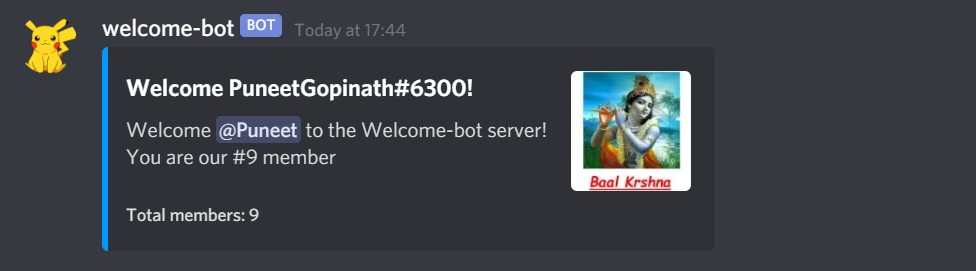
Paginated help
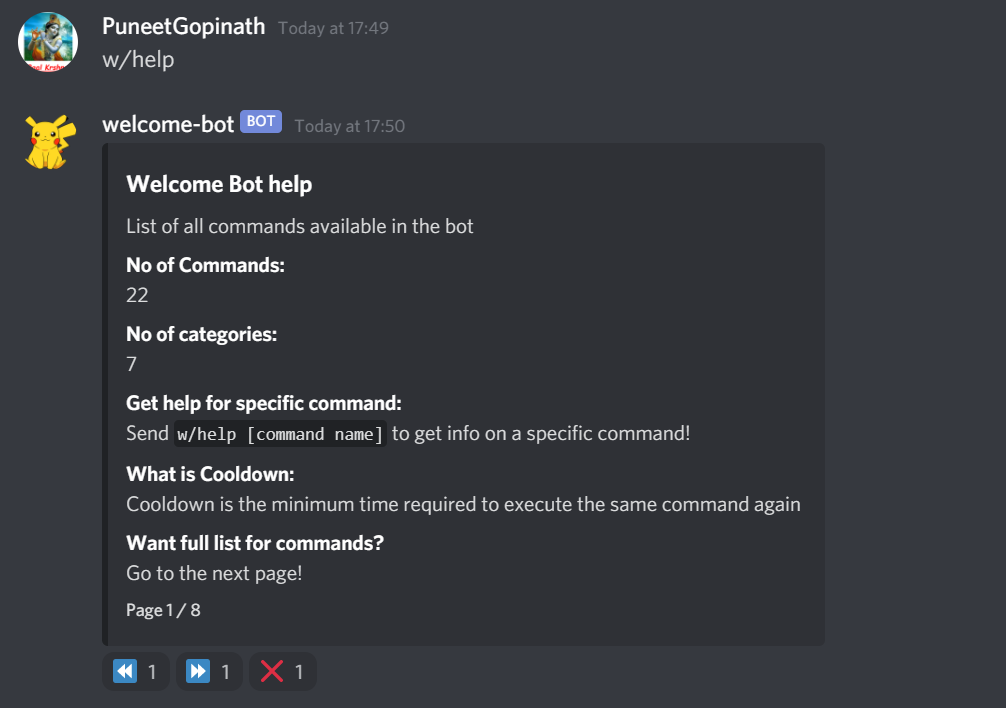
Get changelog on latest version!
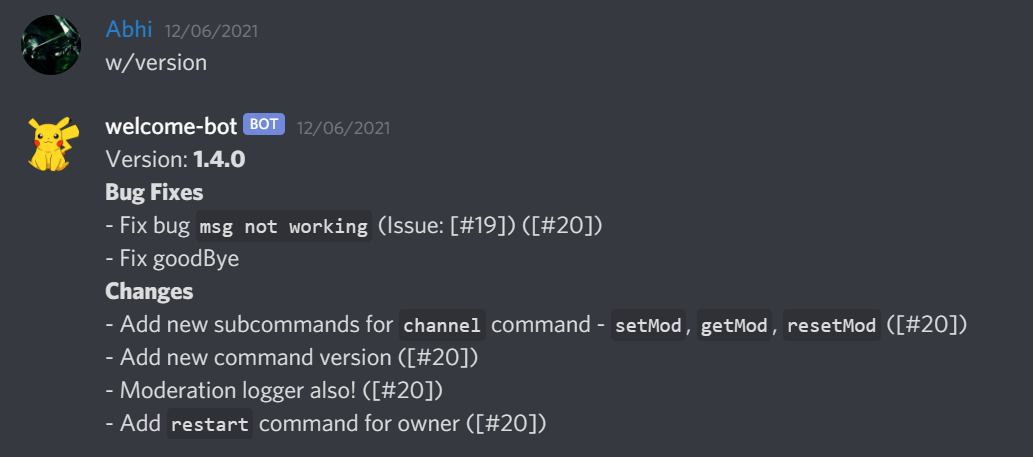
Random waifu image